PUB/SUB Testing
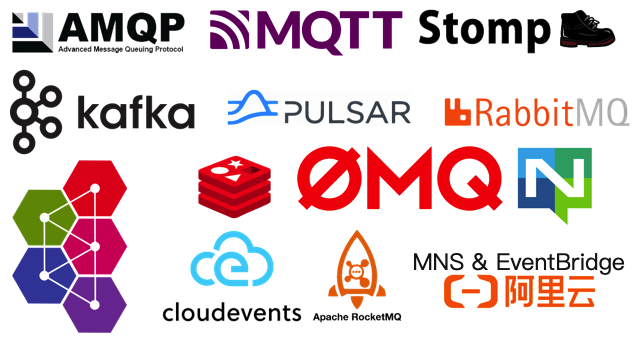
Kafka
### publish Kafka message
//@name kafka-pub
PUB topic-1
URI: kafka://localhost:9092
Content-Type: application/json
{
"name": "Jackie"
}
### subscribe Kafka topic
//@name kafka-sub
SUB topic-1
URI: kafka://localhost:9092
Custom Message Headers: you can add custom message headers that prefix wit X-, and X- will be removed from header name.
### publish Kafka message
PUB topic-1
URI: kafka://localhost:9092
X-Custom-Header: header_value
Content-Type: application/json
{
"name": "Jackie"
}
Custom message headers are available for Kafka, MQTT5, Apache Pulsar, RocketMQ.
Apache Pulsar
### send pulsar message
//@name pulsar-pub
PUB topic1
URI: pulsar://localhost:6650
Content-Type: application/json
{
"name": "Jackie"
}
### subscribe pulsar
//@name pulsar-sub
SUB topic1
URI: pulsar://localhost:6650
AMQP - RabbitMQ
AMQP: Advanced Message Queuing Protocol, and AMQP Products: https://www.amqp.org/about/examples
### publish RabbitMQ message
//@name rabbit-pub
PUB queue1
URI: amqp://localhost:5672
Content-Type: application/json
{
"name": "Jackie"
}
### Subscribe RabbitMQ queue
//@name rabbit-sub
SUB queue1
URI: amqp://localhost:5672
Apache RocketMQ
Apache RocketMQ: https://rocketmq.apache.org/
### publish rocketmq message
//@name rocketmq-pub
PUB testTopic
URI: rocketmq://localhost:9876
Content-Type: application/json
{
"name": "Jackie"
}
### consume rocketmq message
//@name rocketmq-sub
SUB testTopic
URI: rocketmq://localhost:9876
NATS
### send Nats message
//@name nats-pub
PUB subject1
URI: nats://localhost:4222
Content-Type: application/json
{
"name": "Jackie"
}
### listen Nats message
//@name nats-sub
SUB subject1
URI: nats://localhost:4222
Attentions: If you want to PUB/SUB multi Nats subjects, please use SUB subject1,subject2 or PUB subject1,subject2.
Redis Pub/Sub
### publish Redis message
//@name redis-pub
PUB channel1
URI: redis://localhost:6379
Content-Type: application/json
{
"name": "Jackie"
}
### subscribe Redis
//@name redis-sub
SUB channel1
URI: redis://localhost:6379
MQTT Pub/Sub
MQTT: The Standard for IoT Messaging, and MQTT Software: https://mqtt.org/software/
### publish mqtt message
//@name mqtt-pub
PUB topic1
URI: mqtt://localhost:1883
Content-Type: application/json
{
"name": "Jackie"
}
### subscribe mqtt
//@name mqtt-sub
SUB topic1
URI: mqtt://localhost:1883
Attention: mqtt:// is for MQTT 3.x, and mqtt5:// is for MQTT 5.
Stomp Pub/Sub
Stomp: Simple Text Oriented Messaging Protocol. Implementations: http://stomp.github.io/implementations.html
### publish stomp message
//@name stomp-pub
PUB queue1
URI: stomp://localhost:61613
Content-Type: application/json
{
"name": "Jackie"
}
### subscribe stomp
//@name stomp-sub
SUB queue1
URI: stomp://localhost:61613
AWS SNS
### send sns message
PUB sns-demo
URI: arn:aws:sns:us-east-1:63279302347037:sns-demo
Content-Type: application/json
{
"name": "linux_china"
}
AWS EventBridge
### send aws eventbridge message
PUB eventbus-demo
URI: arn:aws:events:us-east-1:63279302704337:event-bus/eventbus-demo
Content-Type: application/json
{
"specversion": "1.0",
"source": "demo.event",
"type": "com.example.someevent",
"datacontenttype": "application/json",
"data": {
"name": "linux_china"
}
}
Aliyun MNS
### send aliyun MNS message
//@name mns-pub
PUB demo-mns
URI: mns://endpoint_host
Authorization: Basic your_key_id:your_key_secret
Content-Type: application/json
{
"specversion": "1.0",
"source": "demo.event",
"type": "com.example.someevent",
"datacontenttype": "application/json",
"data": {
"name": "linux_china"
}
}
Attention: Authorization header for authentication
- Without Authorization header: httpx will read Aliyun AK from
~/.aliyun/config.jsonconfigured by Aliyun CLI - AK ID match: if secret length <= 4, such as
Authorization: Basic 5Oi0:11, and httpx will find AK from~/.aliyun/config.jsonwith id as part ofaccess_key_idvalue
Aliyun EventBridge
### send aliyun event bridge message
//@name ali-event
PUB demo-event-bus
URI: eventbridge://endpoint_host
Authorization: Basic your_key_id:your_key_secret
Content-Type: application/json
{
"specversion": "1.0",
"source": "demo.event",
"type": "com.example.someevent",
"datacontenttype": "application/json",
"data": {
"name": "linux_china"
}
}
FAQ
How to test ActiveMQ?
ActiveMQ supports multi MQ protocols, and you can test ActiveMQ by following protocols:
- MQTT: 1883
- AMQP: 5672
- STOMP: 61613