Miscellaneous
zsh completion: httpx --completions zsh
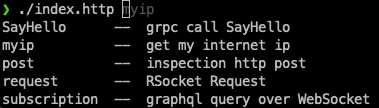
Request/data pipeline
You can use request/data pipeline in your shell script code.
request from pipeline
Read request from stdin: echo "GET https://httpbin.org/ip" | httpx
You can integrate httpx with your editor plugin by this way.
request body from pipeline
You can overwrite request body from pipeline. For example:
### inspection http post
# @name post
POST https://httpbin.org/post
Content-Type: application/json
[ 1 ]
Then set request body from pipeline with echo '[2]' | httpx post or httpx post < ./demo.json .
request body overwrite from data option
--data or -d option is used to read body data from text, file and http URL, and it is same with curl.
- Read text:
--data helloor--data=[1,2] - Read file:
--data @/path/to/fileor--data ./demo.json - Read from HTTP URL:
--data https://httpbin.org/ip
default target to run
You can set default target to run by --t option.
#!/usr/bin/env httpx --t myip --httpfile
### get my internet ip
# @name myip
GET https://httpbin.org/ip
Generate http file OpenAPI
You can generate http file from OpenAPI json file by OpenAPI Generator
$ openapi-generator-cli generate -i http://localhost:8080/v3/api-docs -g jetbrains-http-client -o openapi-testing